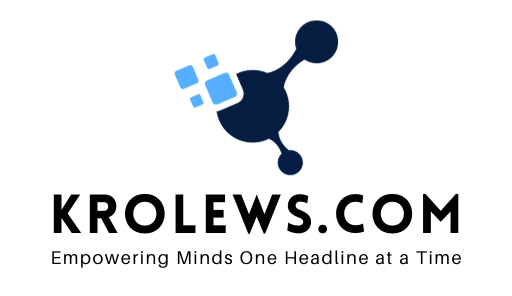Samsung’s recent One UI 6.0 update, based on Android 14, brought a bunch of new features but also a few hiccups. Some Galaxy users noticed a yellow tint on their screens after the update. Turns out it’s a software glitch and not a hardware problem.
If you’re seeing the yellow screen, too, there’s a temporary fix until Samsung rolls out an update in the coming days (timelines may vary by phone model and country). Users found that tweaking a few settings and installing a third-party launcher can sort it out.
Here’s a Simple Fix: Nova Launcher Method
- Install the Nova Launcher application on your device and set it as the default app launcher.
- Locate the Nova Launcher on your home screen, press and hold any vacant area, and a pop-up menu will appear.
- Swipe up this menu and look for the Nova Launcher widgets. Choose the ‘Activity’ widget and add it to the home screen.
- Scroll down to find the Settings option.
- A drop-down list will appear from the Settings menu. Scroll down to the bottom to locate the ‘Night Light’ option.
- Select Night Light and deactivate the ‘Use Night Light’ toggle, ensuring the schedule is set to None. Following these steps should resolve the yellow screen issue.
As per reports on Reddit and Samsung’s community page, a number of Samsung users have observed a yellow tint on their phone screens following the One UI 6.0 update. This occurrence remains despite the deactivation of the Eye Comfort Shield, a feature intended to reduce screen brightness and introduce a yellowish tint for eye comfort. Users indicate that altering display settings has no impact on the persistent issue.
The steps mentioned above can help fix the yellow screen tint on your Galaxy phone or tablet running One UI 6.0. A future update should completely resolve the issue.